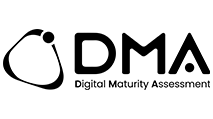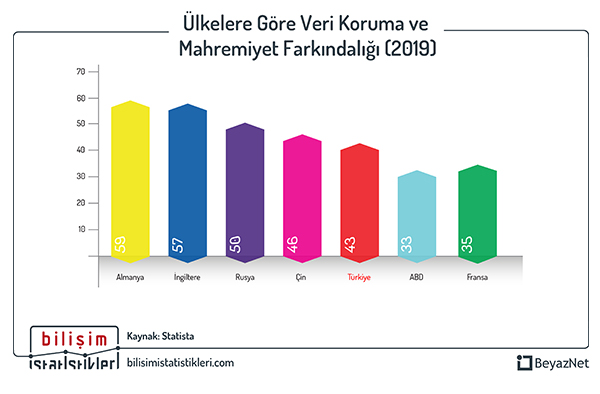What is a Port?
"Port", in the context of computers, is a term used to refer to an entry, socket, or connection point. It is divided into physical ports and virtual ports.
A physical port refers to a hardware socket found in a computer’s hardware used for physical connections. Any machine connected through such ports can receive data and have its operations controlled. Examples of common physical ports on a computer include the AT port,
Firewire Port (IEEE-1394), Serial port, USB port, LAN or Network Port (RJ-45), etc.
Virtual ports are logical connection points directed over a network, the internet, or through software while using a computer. The term "port" used in the context of the internet refers to these virtual ports. Numbers are assigned to these abstract connection points to address them.
While some servers use fixed port numbers, otthers provide services through different port addresses. Ports up to 1024 are reserved (private), while port numbers above 1024 are for general use. Examples of these ports include telnet-23, http-80, and ftp-21.
IP and Port Relationship
To facilitate communication and data exchange in a network environment, computers are assigned IP addresses by server programs. When accessing a service on a computer using these addresses, port numbers associated with the desired server program are also used.
Therefore, when connecting to a server program on a network, the IP number to be connected is accompanied by the port number.
To see which port is used by any IP address on our computer, the command prompt (Start - Run - cmd) can be used to type the command "netstat-an" ,which allows observation of connections.
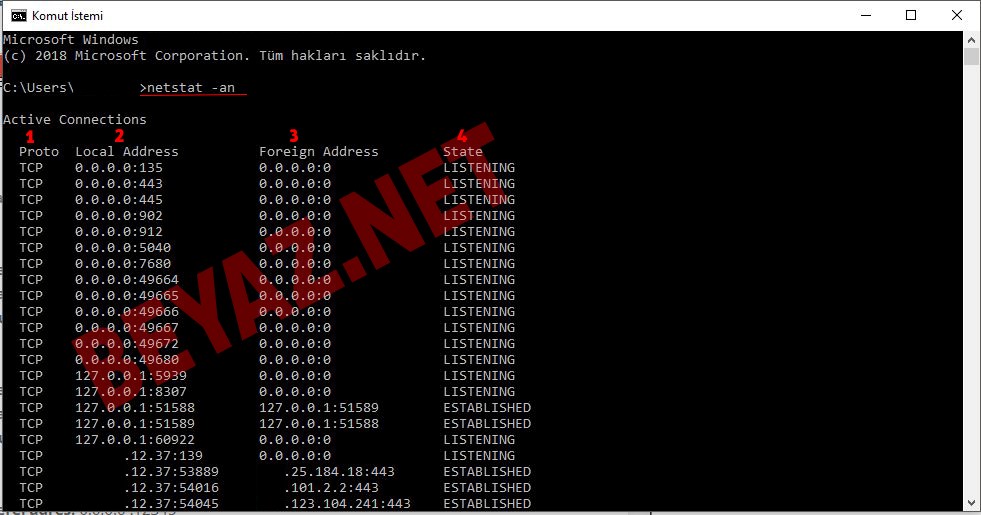
1 Protocol: The protocol used.
2 Local Address: Our IP address and the accompanying number shows the port number used for the connection.
3 Foreign Address: The connected IP address and port number are displayed.
4 State: Indicates the status, with "Listening" meaning the port is open, and "Established" indicating an active connection. For more articles on network-related topics, you can click on the links below.